- Create Certificate Signing Request (CSR)
a) Create a keystore file :
keytool -genkey -alias the_alias_name -keyalg RSA -keysize 2048 -keystore keystore_filename.jks
b) Create CSR file (this file will be send to Certification Authority (CA) company e.g, digicert, entrust etc.) :
keytool -certreq -alias the_alias_name -keystore keystore_filename.jks -file csr_file_name.csr
* In this example, we used Entrust as CA company. You'll get 3 files from CA (Download from CA website). Those files are: root, chain, server certificate. Now, proceed to the below steps.
- Import the generated certificate into the keystore file
a) Import root certificate :
keytool -importcert -trustcacerts -file L1Croot.txt -keystore keystore_filename.jks -alias root
b) Import chain certificate :
keytool -importcert -trustcacerts -file L1Cchain.txt -keystore keystore_filename.jks -alias intermediateCA
c) Import server certificate:
keytool -importcert -trustcacerts -file entrustcert.crt -keystore keystore_filename.jks -alias the_alias_name
Monday, September 7, 2015
How to - Secure Socket Layer (SSL) Certificate for Apache Tomcat
Tags:
ca,
certificate,
entrust,
ssl,
tomcat
Subscribe to:
Post Comments (Atom)
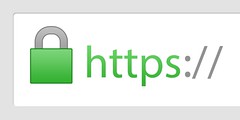
No comments:
Post a Comment